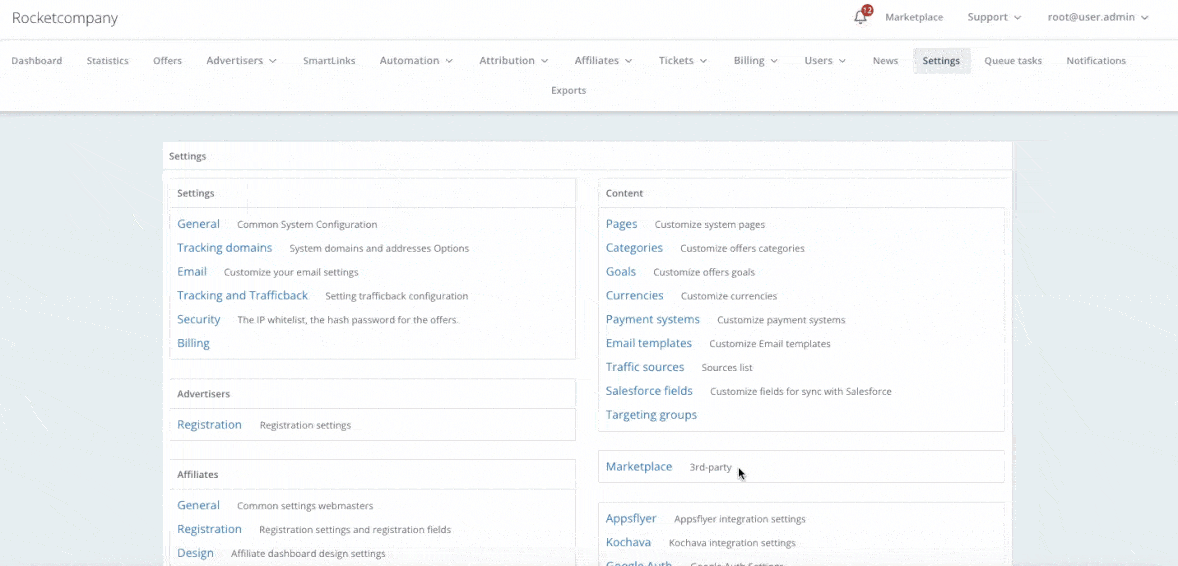– In case the conversion wasn’t included to the previous billing, because it was approved/created after its creation, such a conversion is highlighted. When hovering over it, the explanatory message appears
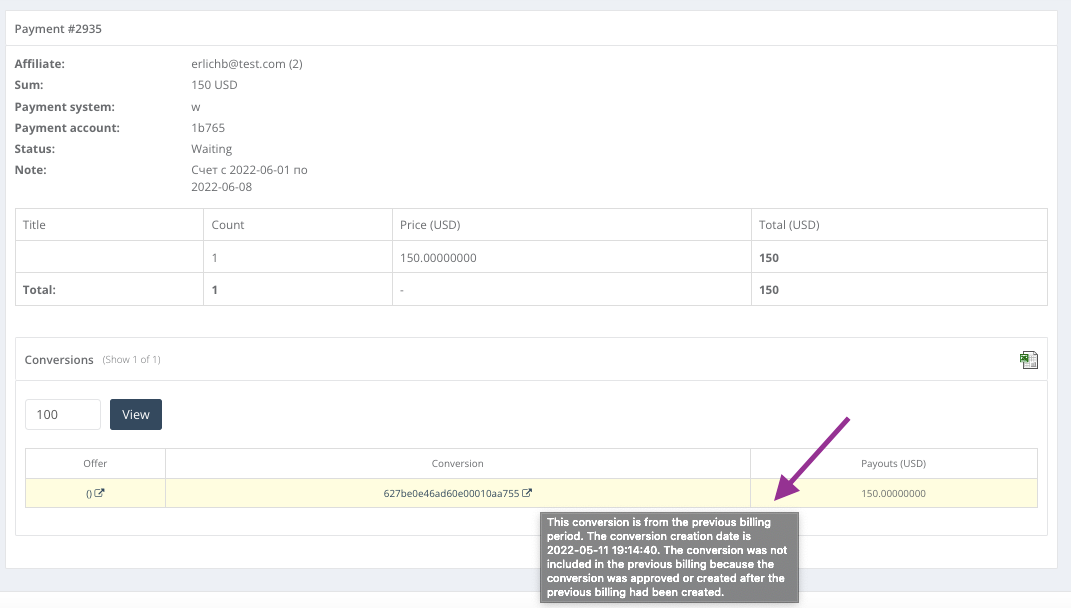
– Separate permissions (Events stats) are used for Events report
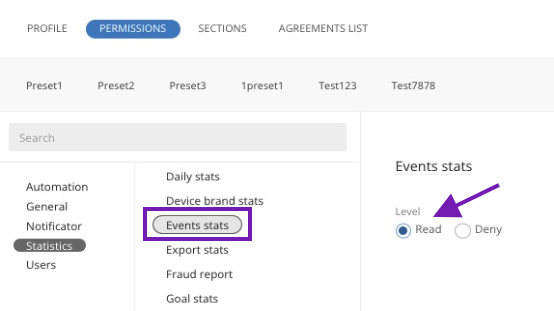
– On the Creatives tab of the affiliate panel, when user click the Download button, the files are downloaded
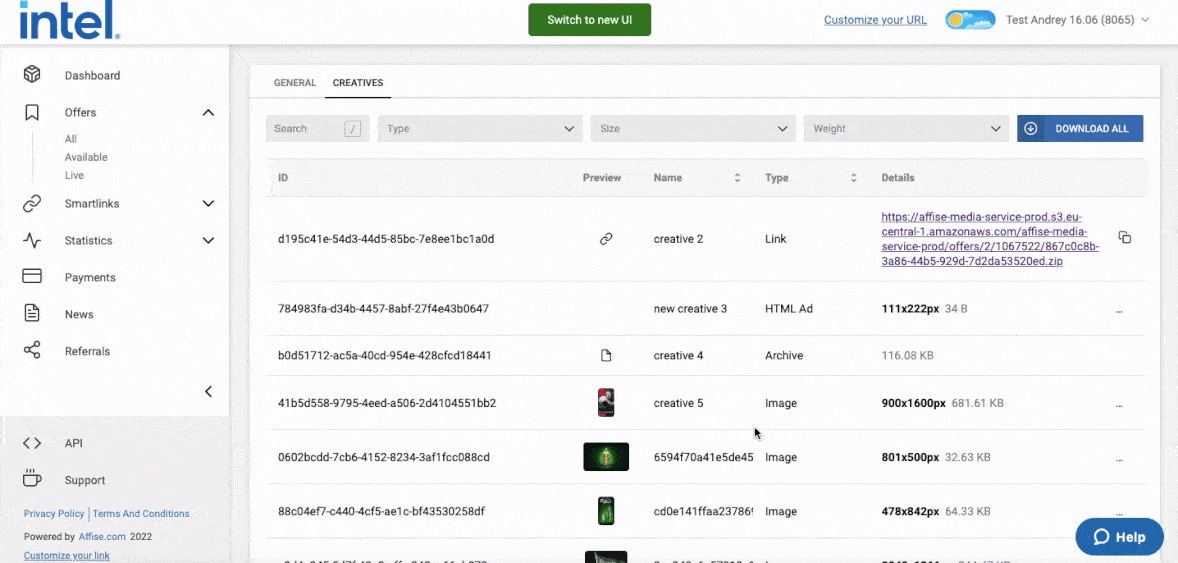
– On the Creatives tab of the affiliate panel, the eye sign is displayed when hovering over the creative’s icon.
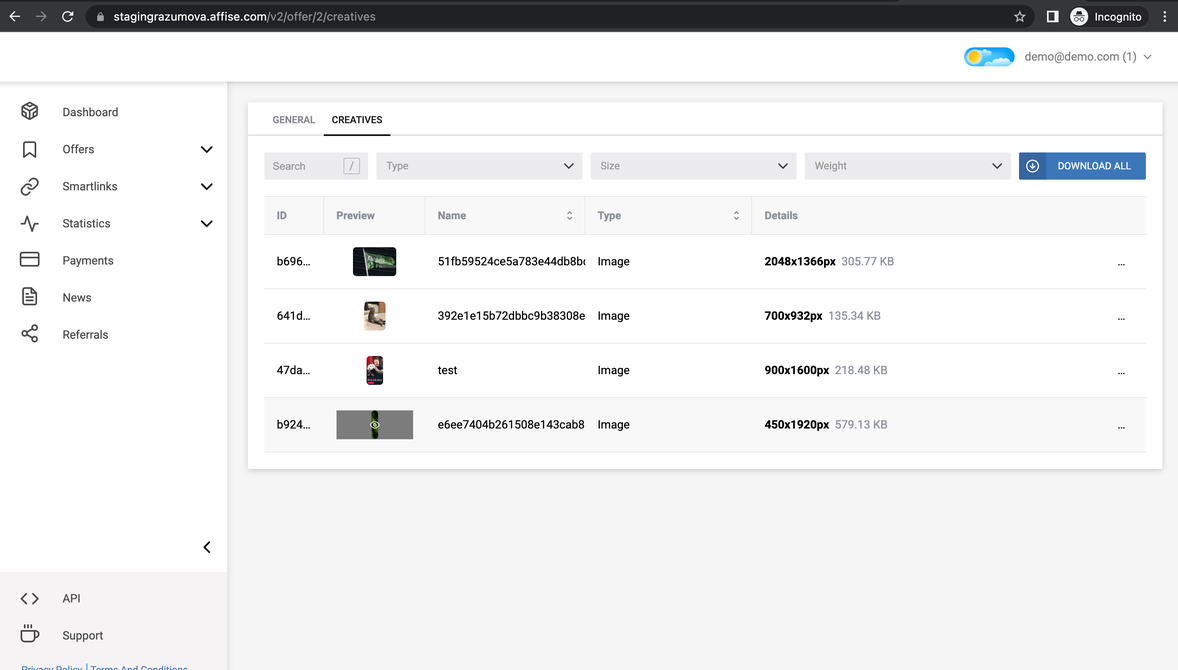
– When clicking the creative’s icon, the preview is displayed
– There’s the opportunity to sign in to Affise with Google
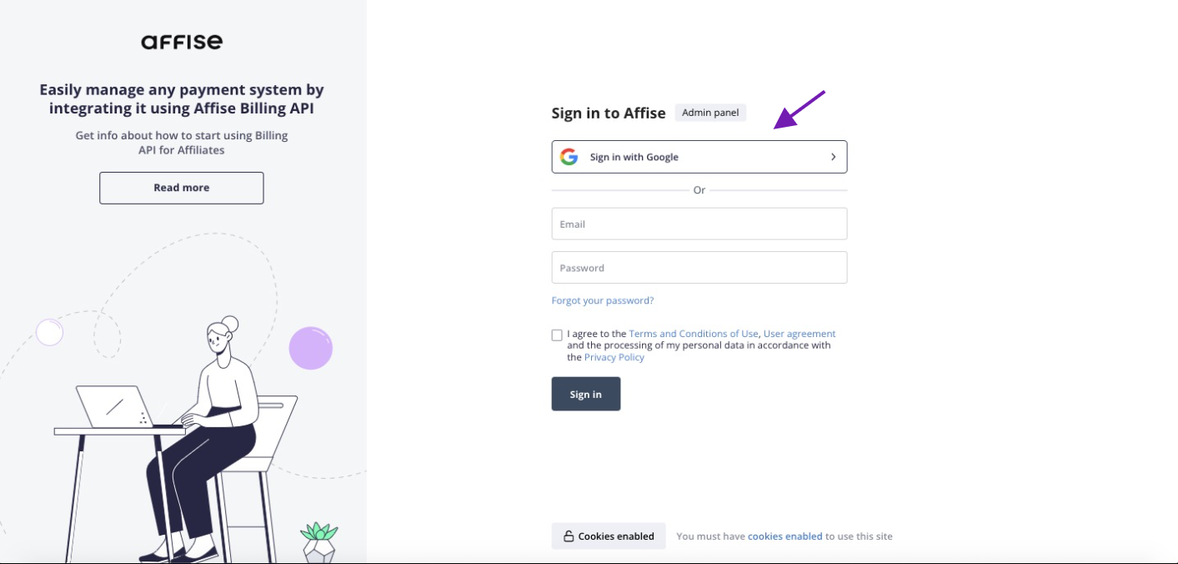
– The personalized Google button with the name, picture and email appears after clicking the Sign in with Google button
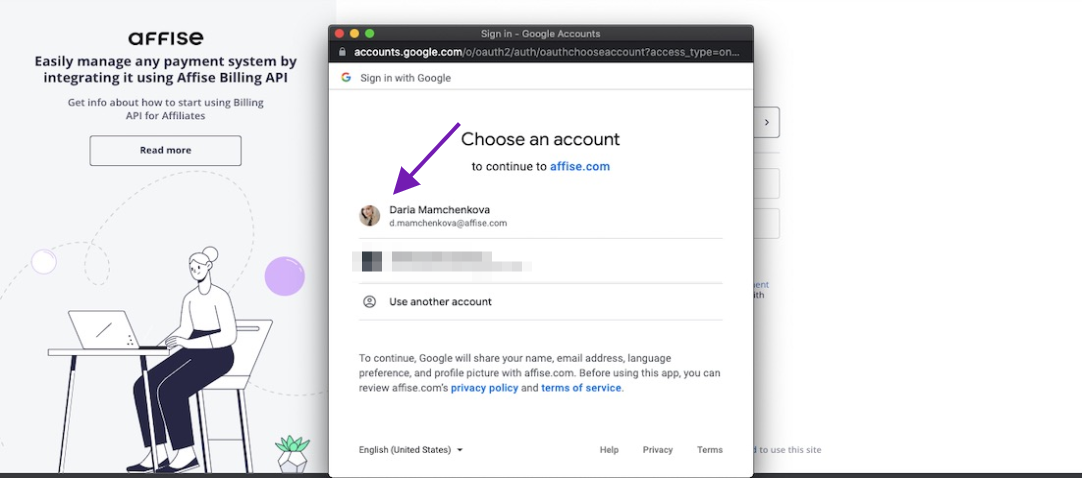
– In Settings → Google Auth, the Enable Google Auth checkbox is added